Steps to Set Up Your OnBase Access
- Register for an OnBase account
- How to register for an account or request permissions.
- If you are requesting access to consultant invoicing as a Service Provider, put a check mark in the box next to ‘Consulting Invoicing’ on the user access request form. NOTE: If you are a Responsible Charge (RC) seeking access to OnBase, do not complete the user access request form. Instead, please contact your NDOT Project Coordinator (PC) with the required information so they can request RC access permission to the invoice workflow.
- Log into OnBase.
Helpful Tips
- You may receive an error when trying to upload your invoice. Please check the "Amount" field. If you are using Internet Explorer 10 or 11, it does not do the conversion correctly and you must enter the dollar, comma, and decimal symbol manually.
- If you are having trouble replacing an invoice that already exists in OnBase, please take a look at "Replacing an Invoice" in the Consultant Invoice User Guide